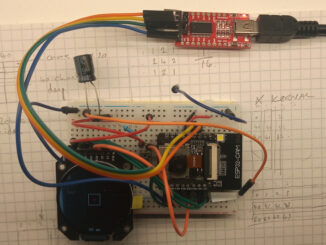
ESP32-CAM Realtime Motion Tracking: First Tests
After finding myself with a little extra time over the festive period, I decided to go back over the ESP32-CAM homebrew computer vision project after […]
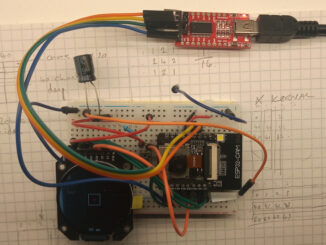
After finding myself with a little extra time over the festive period, I decided to go back over the ESP32-CAM homebrew computer vision project after […]
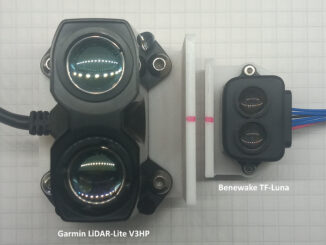
I’ve previously tested beam divergence of the Benewake TF-Luna as part of the VL6180X distance sensor write-up, which also includes results from the Sharp IR […]
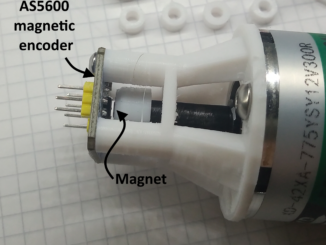
Curiosity is a strong driving force; especially, when there is a note on the datasheet regarding braking and PWM control. You can see the note […]
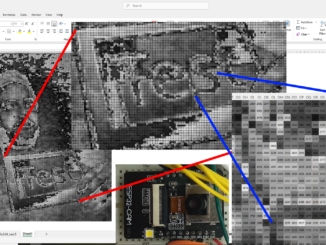
This is a post about how to export image data from an ESP32-CAM via serial, and how to them import it in to Microsoft Excel
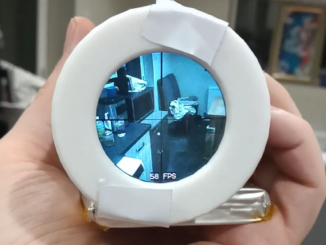
This uses the same setup as the original experiment which achieved 32FPS by splitting the duty across the two CPU cores. However, as this only […]
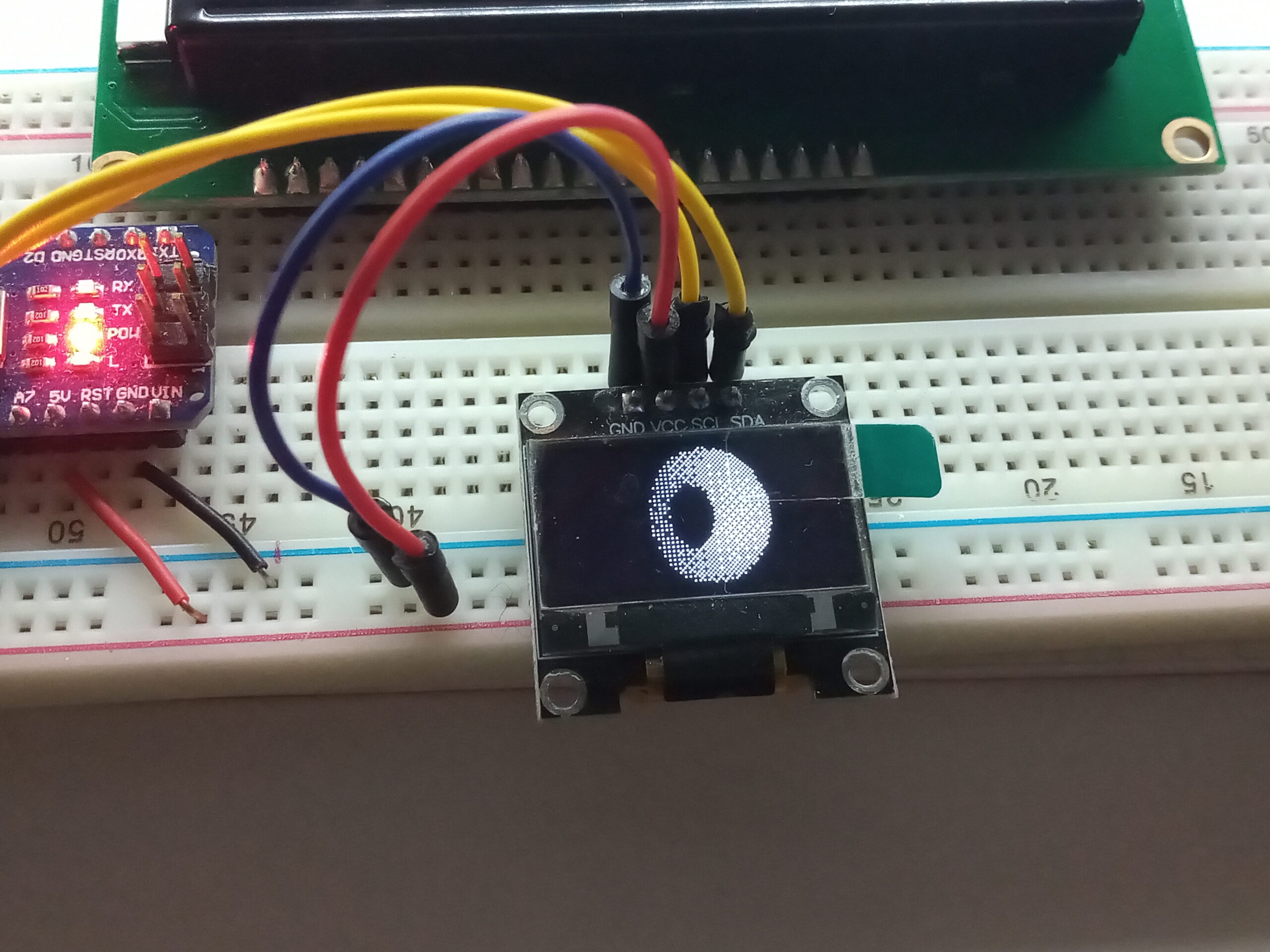
This started as the result of misreading the title of a Reddit post by u/Trotztd and lead to rendering 3D graphics on an Arduino. The […]

Apparently I get distracted easily. This was another project that reached 85% and then sat idle for several months. Here is a write up documenting […]
Copyright © 2025 | WordPress Theme by MH Themes