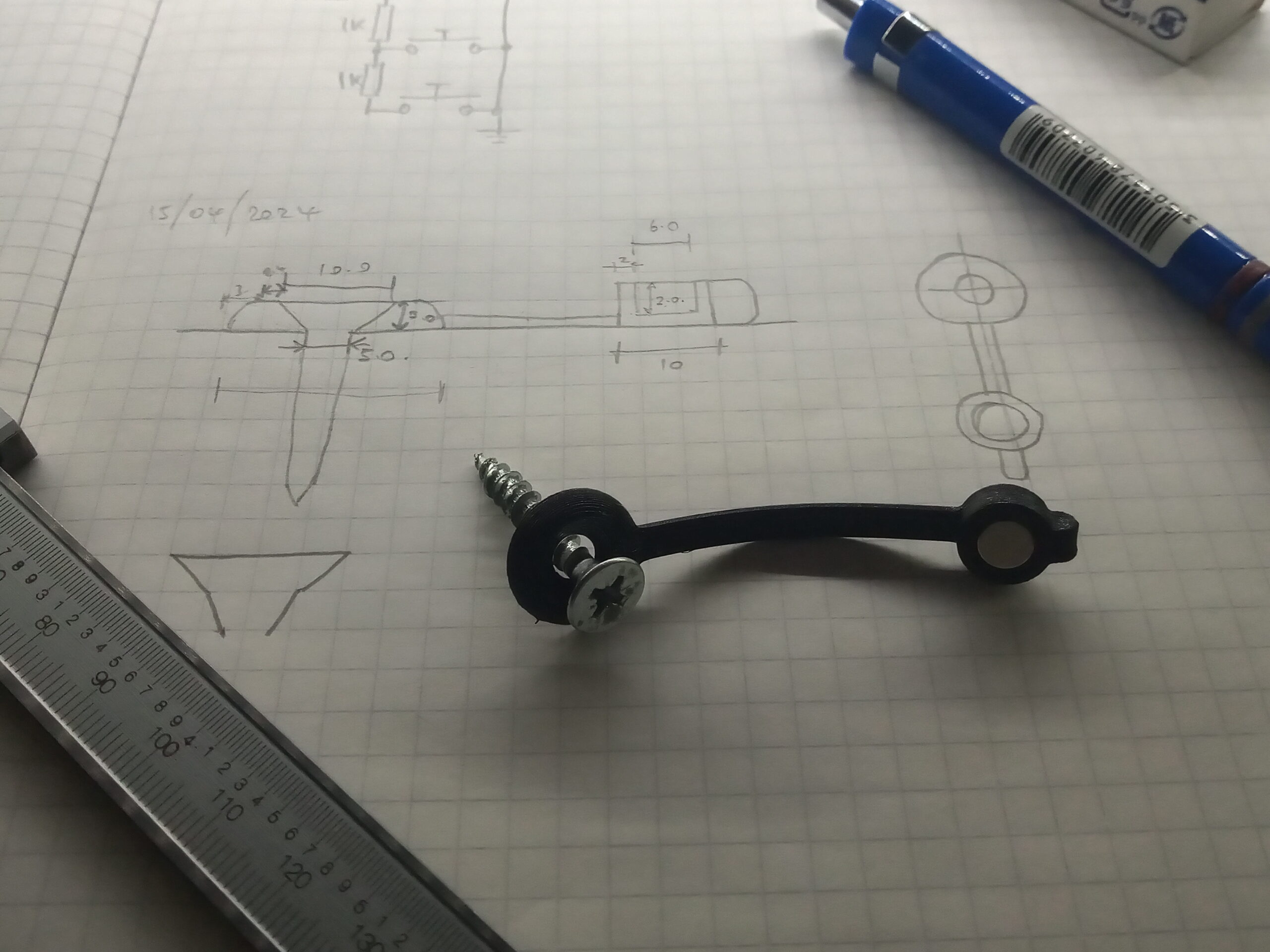
Printing TPU Filament with a Stock* Ender 3 & Bowden Tube
Sometimes the best way to learn a new thing is to use it in a new project. This little project was a short and successful […]
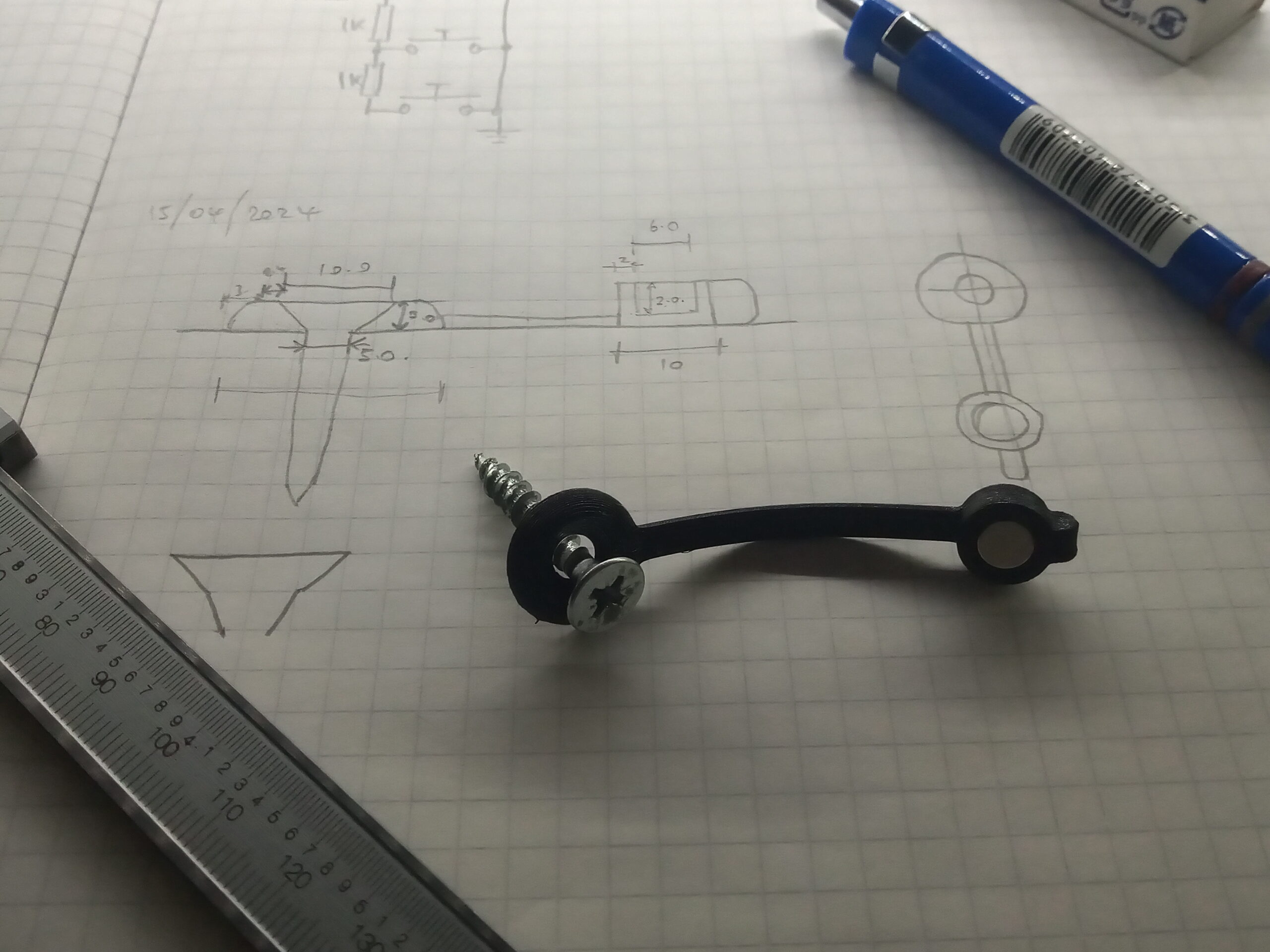
Sometimes the best way to learn a new thing is to use it in a new project. This little project was a short and successful […]
Copyright © 2025 | WordPress Theme by MH Themes