As the title suggests; there are two parts to this projects. The first part is to get the Arduino to talk – this is easy and you can stop at this point.
However, if you want more volume and greater fidelity then you’ll need to move on to the second part: amplifying the sound. For this, I have used a TBA820M 1.2W audio amplifier.
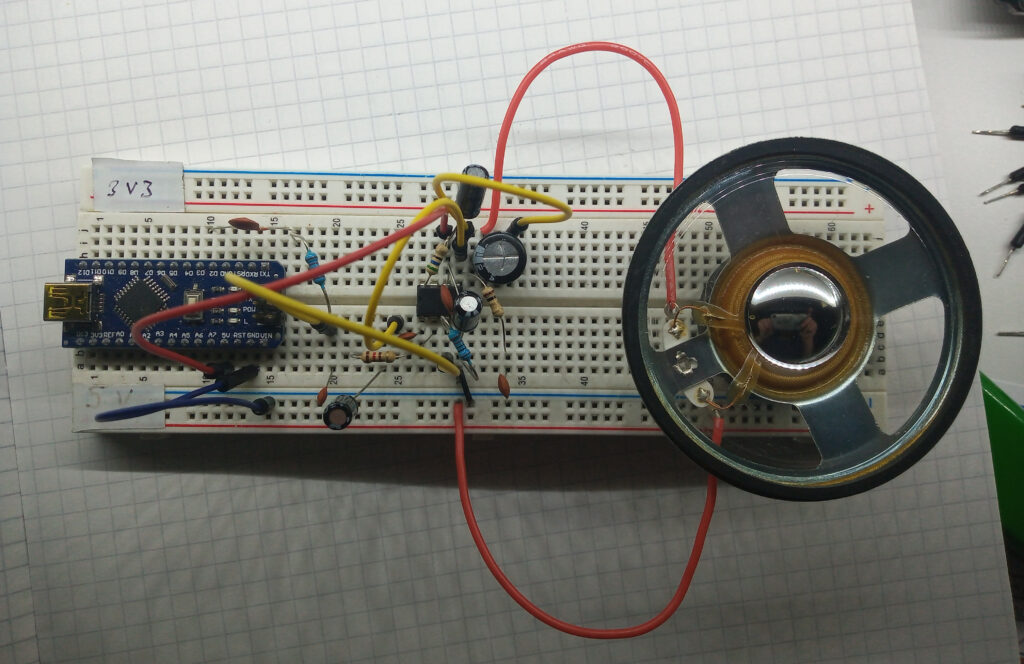
Talking
Hardware
For this test, I have used an 8 ohm, 0.5W speaker and an Arduino Uno/Nano. The author of the library recommends using the speaker from an old set of headphones with a range of 16 – 32 ohm.
The hook up is simple:
- Speaker Wire #1 -> Arduino Pin 3
- Speaker Wire #2 -> Arduino Pin 11

software
This whole process is achieved using the Talkie library, which imitates the Texas Instruments TMS5220 LPC Speech Chips.
There are a selection of example codes: I recommend starting with the “Getting_Started” sketch.
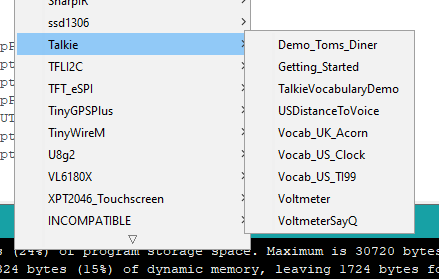
Simply upload it and listen to the strange tones warning you that a motor is on fire.
Part 2: Using the TBA820M Audio Amplifier
The Datasheet is here. I’ve built the circuit shown in Figure 2; however, due to a shortage, certain values of some of the components do vary. These are my scribbles. (Vs = 5V)
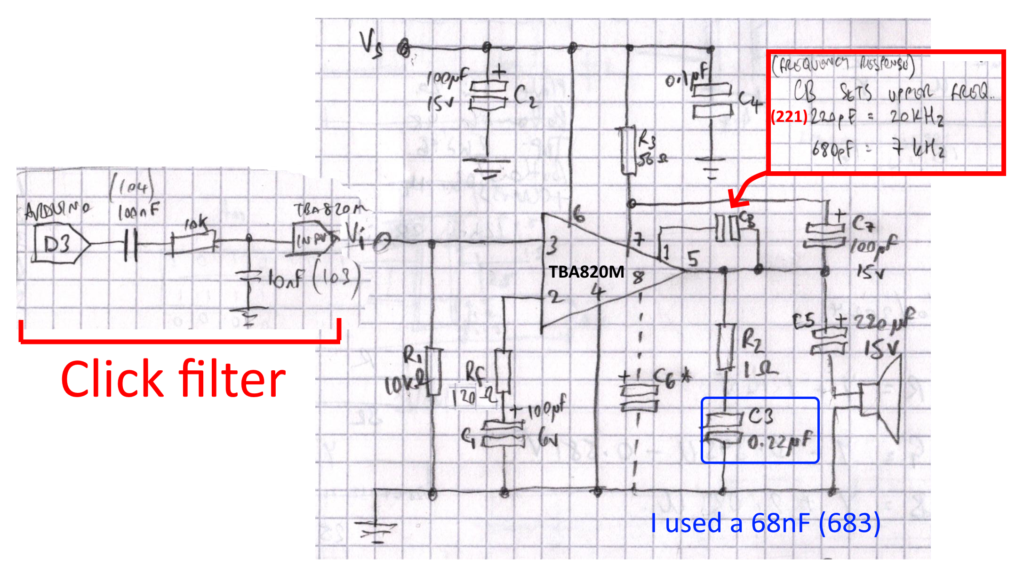
If you have it all wired in; then it should hopefully sound like this:
Page created: 18/07/2024
Page last updated: 18/07/2024